Frequently Asked Questions
Integration for General Practitioners
DermAssist seamlessly integrates with your Practice Management Software, enhancing your workflow and patient care.

Medical Director
Seamlessly integrate DermAssist with Medical Director for streamlined workflows.
Learn More
Best Practice
Effortlessly connect DermAssist with Best Practice for enhanced dermatology referrals.
Learn MoreIntegration Guide
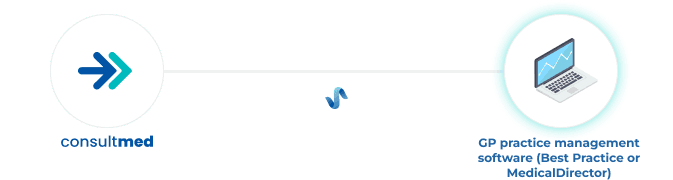
Consultmed and SanroDASH
Consultmed has partnered with Sanro Health to streamline referrals from your practice management software. SanroDASH, a free integration app, enables secure communication between your system (Best Practice or MedicalDirector) and Consultmed.
Quick Install Guide
- 1Log into Consultmed, go to Settings > Integrations
- 2Click 'Download' to get 'SetupConsultmed.exe'
- 3Run the installation program
- 4Choose to install for all users or just you
- 5Follow installation prompts (you may need to approve security warnings)
- 6Click 'Finish' when installation is complete
- 7Look for the Consultmed icon in your taskbar to confirm installation
Using SanroDASH
- Confirm SanroDASH is running by checking for the Consultmed icon in your taskbar
- Login to your Practice Management System (BP or MD)
- Open a patient file and click the Consultmed icon in the demographic bar
- Login to your Consultmed account (required once every 24 hours)
- Follow the prompts to import patient data and create a referral
Need More Information?
For detailed instructions, FAQs, and more information about using SanroDASH, please visit our comprehensive integration guide.